This morning I opened up my computer to make a copy of my database into another laptop.
When I tried starting up the mysql command line utility, I got an error message which told me that the MySQL server cannot be connected to.
The command I gave was
C:\>\xampp\mysql\bin\mysql
Here is the message I got.
ERROR 2003 (HY000): Can't connect to MySQL server on 'localhost' (10061)
The message does not tell you much, other than the fact that the MySQL server is not available for communication.
At first, I thought that I might have gotten the password wrong or there was a keyboard error and tried as much.
But, then it occurred to me that the MySQL service might not be on. Yes, that was the problem.
I then started up the MySQL service and then... bingo! I was able to connect to the MySQL server.
The error message Can't connect to MySQL server on 'localhost' was gone.
When I tried starting up the mysql command line utility, I got an error message which told me that the MySQL server cannot be connected to.
The command I gave was
C:\>\xampp\mysql\bin\mysql
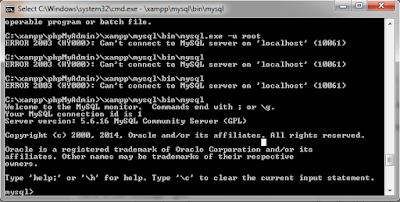 |
| Can't connect to MySQL server |
ERROR 2003 (HY000): Can't connect to MySQL server on 'localhost' (10061)
The message does not tell you much, other than the fact that the MySQL server is not available for communication.
At first, I thought that I might have gotten the password wrong or there was a keyboard error and tried as much.
But, then it occurred to me that the MySQL service might not be on. Yes, that was the problem.
I then started up the MySQL service and then... bingo! I was able to connect to the MySQL server.
The error message Can't connect to MySQL server on 'localhost' was gone.

No comments:
Post a Comment