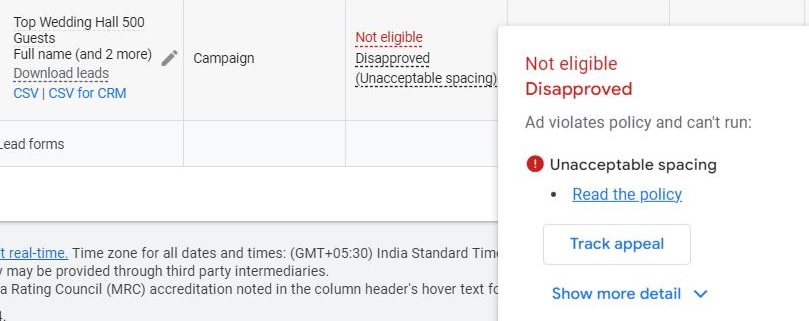The following statements check the checkbox and uncheck the checkbox respectively.
$('#isContractWorker').prop('checked', true); // Checks the checkbox
$('#isContractWorker').prop('checked', false); // Unchecks the checkbox
In the above statements the # stands for id.
An id may generally appear only once in a page, while on the other hand a class
(represented by a . prefix), may appear more than once.
When a class appears more than once, it is necessary to qualify the exact class,
which needs to be affected, by the command.
In the example below, you will find out that the checkbox represented by
class "isContractWorker" which is part of the id "viewModal" is specifically
addressed.
$('#viewModal .isContractWorker
Hope this solved your problem!
Please note that this example works on jQuery versions above 1.6.