Sometimes, what happens is that you are unable to switch the Bluetooth in your PC or laptop. Even if you are a professional, it gets you foxed. Because, you need a switch to switch it on and off, right?
Your Bluetooth icon should be visible in the "notifications" tab that appears, when you press Windows+A shortcut on your keyboard.
If it doesn't or is disabled, then follow the instructions given below to re-enable your Bluetooth again.
This is where we start.
When you press on Windows+I, the following screen is shown.
It will open up a text box for you to type in. Enter "Troubleshoot settings" in there.
See the image below for reference.
Click on the "Spanner" icon at the top, to open the "Troubleshooting" page.
You should be seeing a screen similar to the one shown below.
You can now close your troubleshooter. To confirm that your Bluetooth issue has been rectified, click Windows+I, Devices, to see your Bluetooth enabled.
Have you come till here? Great.
Do you see the "Additonal troubleshooters" link towards the bottom of the page? Click on it.
This opens up the "Additional troubleshooters" page, shown below.
Now, click on the "Bluetooth" icon shown below the "Find and fix other problems". Then click again on "Run the troubleshooter".
You will now see another screen, while Windows tries to fix your problem.
You can now close your troubleshooter. To confirm that your Bluetooth issue has been rectified, click Windows+I, Devices, to see your Bluetooth enabled.
Hope you were able to sort this out.




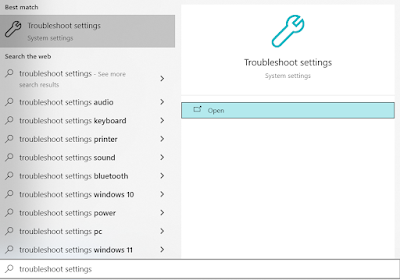




No comments:
Post a Comment